Less than 5% of the world’s population speak English as their first language¹, even though it’s the most spoken language in the world. Offering users an access experience in their language of choice is a powerful way to further simplify Identity and Access Management.
Unfortunately, most user experiences do a poor job of this. They are commonly only available in the language of the application developer (often English). Where alternate languages are available, they are sometimes automated (with some predictably awful results), and they rarely cover all the interstitial text needed to manage error trapping, user registration, password resets etc.
Why is it generally done poorly? The biggest reason is simply because identity and access isn’t treated as an integral part of the user experience. Access experiences are often limited by bolt-on solutions, which are built quickly to address a specific need, that then have additions grafted on over time as new scenarios arise, such as additional authentication methods (e.g. Shibboleth) and changes in password management (e.g. multi-factor authentication). And often the technology supporting access typically isn’t a single application, but rather lots of fragments scattered across one or more platforms.
Although LibLynx has supported translation for many years, the pandemic required a greater focus on the quality of user experiences for accessing electronic resources and we realized that our traditional approach was clunky and insufficiently comprehensive.
We decided to invest in a completely new architecture for managing localisation, with the following design goals:
1. Our access experiences would automatically respect a user’s browser language and locale settings (where a relevant localisation is available). No more expecting end users to manually select their language.
2. Translators can configure localisations while navigating our publicly-accessible access interfaces. This makes for a very easy workflow, as a translator uses the same interfaces as their users.
3. All relevant access text is also available in a single interface. We rely on 100+ phrases to support our many registration and login scenarios, so the comprehensive list needs to be easily and quickly accessible.
Our solution enables service providers to create Language Sets comprising one or more languages or locales (this enables an entire set to be easily copied and modified for different scenarios, such as product A vs product B).
A translator can be authorised to browse the live access experience and translate for a given locale in real time for each phrase displayed. In the example screenshot below, a translator can hold the ALT key to highlight translatable elements, and then click on any text to add a translation for a particular locale.
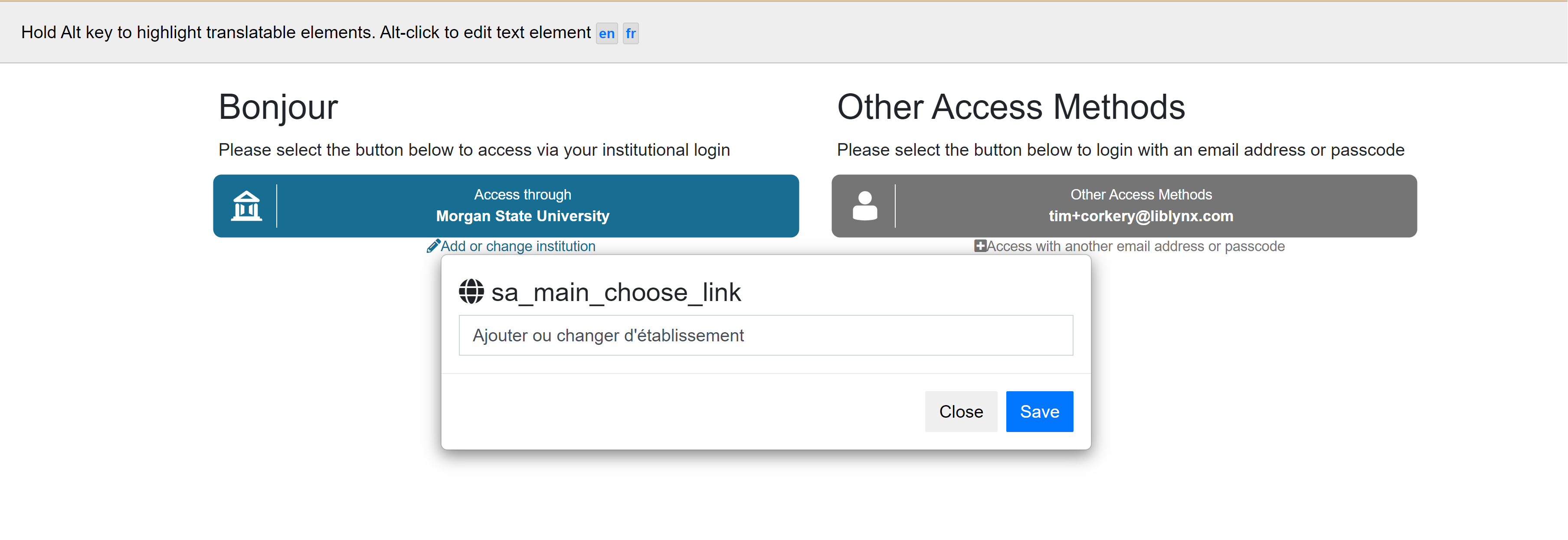
Screenshot showing an example of live editing of access control text into a local language
The translator can then click to view the localised page in order to check the translations. Each Language Set defined can be set to ‘pending’ or ‘active’ depending on whether the translations are complete and ready to be made available to real users.
As a dedicated access application, we were able to implement our enhanced feature within a matter of months. After testing with a few clients, our new localisation tool is now complete and fully released. Future enhancements will expand the scope of localisation to cover additional features such as date and number conventions.
Contact us if you’d like to learn more about simplifying your access experience.


